あなたの位置: ホーム
/
ES89XX新車AndroidマルチメディアFAQ
ES89XX新車AndroidマルチメディアFAQ
Unable to watch videos while driving?
Go to Settings > Car infotainment > Video> Disable video in motion > OFF
Why does my reversing camera not show any images?
Please make sure the connections are well connected correctly. If you have no idea about how to connect the camera. please fell free to email our customer service team. This car radio does not support a 360 reversing camera system.
The head unit is defaulted for an AHD720P-25 reverse camera to be fitted. If you have a CVBS or the other AHD camera then you need to change the CamType and CamFormat settings (see below).
Go to Settings> Car infotainment> About Device> tap "tool" icon> Unput code 8878 to Factory setting> Backcar setup> Choose correct CamType and CamFormat to fit your car rear view camera(see below for all compatible options)> Save> Reboot
* If you have an AHD camera:
CamType: chooose AHD CamFormat: choose 720P-25 or 720P-30 or 1080P-25 or 1080P-30
* If you have a CVBS camera:
CamType: choose CVBS CamFormat: choose NTSC or PAL
How to set the boot logo?
Download the picture in BMP format to a TF card(but not save to any folders) > Insert TF card to the unit > Settings > Car infotainment > Common > Boot logo> Code: 5678 > Tap the "Search" icon > Select the picture you need > Save > Reboot
* Please be noted that the picture's pixel should be the same as the pixel which the unit supports.
For your reference: 7" unit, please use 1024*600px image. 8"/9"/10.1" units, please use 1280*720px image.
Does hte steering wheel control not work properly?
1. Go to Settings> Car infotainment> Aout Device> Tap the "tools" icon> Input code 8878 to factory setting> CAN Type> Choose your car type> Save> Reboot
2. Please check whether your car has a canbus system or not. If it has a canbus system, the canbus decoder is necessary to connect. If it doesn't have a canbus system, please connect the SWC cables to your signal cables, and enter settings to pair the buttons with your car steering wheel.
3. Please understand that not all apps are supported by steering wheel control as the vehicle is not configured to use Android apps.
4. If that doesn't help, we will need some information to offer you more preofessional advice, would you please provide your car model, year of production, central console, and the original car radio's wiring diagram for our further reference?
How to change the foor opening display?
Go to Settings> Car infotainment> About Device> tap "tool" icon> Input code 8878 to factory setting> CAN Type> Swap F-Door: Change, Swap R-Door: Change> Save> Reboot
Why does my VW parking sensor not be recognized/detected? (This tip is for VW head units ONLY)
1. Settings > Car infotainment > About Device > Tap the "tools" icon > Input code 8878 to factory setting > CAN Type > Choose type 1 > Save > Reboot
2. Please DISCONNECT the small connector in the power cable if your car does have a canbus system ( should be disconnected as default.)
3. If that doesn't help, we will need some information to offer you more professional advice, would you please provide your car modle, year of production, central console, and the original car radio's wiring diagram for our futher reference?
If you have any questions, please do not hesitate to email our customer service team for help.
Go to Settings > Car infotainment > Video> Disable video in motion > OFF
Why does my reversing camera not show any images?
Please make sure the connections are well connected correctly. If you have no idea about how to connect the camera. please fell free to email our customer service team. This car radio does not support a 360 reversing camera system.
The head unit is defaulted for an AHD720P-25 reverse camera to be fitted. If you have a CVBS or the other AHD camera then you need to change the CamType and CamFormat settings (see below).
Go to Settings> Car infotainment> About Device> tap "tool" icon> Unput code 8878 to Factory setting> Backcar setup> Choose correct CamType and CamFormat to fit your car rear view camera(see below for all compatible options)> Save> Reboot
* If you have an AHD camera:
CamType: chooose AHD CamFormat: choose 720P-25 or 720P-30 or 1080P-25 or 1080P-30
* If you have a CVBS camera:
CamType: choose CVBS CamFormat: choose NTSC or PAL
How to set the boot logo?
Download the picture in BMP format to a TF card(but not save to any folders) > Insert TF card to the unit > Settings > Car infotainment > Common > Boot logo> Code: 5678 > Tap the "Search" icon > Select the picture you need > Save > Reboot
* Please be noted that the picture's pixel should be the same as the pixel which the unit supports.
For your reference: 7" unit, please use 1024*600px image. 8"/9"/10.1" units, please use 1280*720px image.
Does hte steering wheel control not work properly?
1. Go to Settings> Car infotainment> Aout Device> Tap the "tools" icon> Input code 8878 to factory setting> CAN Type> Choose your car type> Save> Reboot
2. Please check whether your car has a canbus system or not. If it has a canbus system, the canbus decoder is necessary to connect. If it doesn't have a canbus system, please connect the SWC cables to your signal cables, and enter settings to pair the buttons with your car steering wheel.
3. Please understand that not all apps are supported by steering wheel control as the vehicle is not configured to use Android apps.
4. If that doesn't help, we will need some information to offer you more preofessional advice, would you please provide your car model, year of production, central console, and the original car radio's wiring diagram for our further reference?
How to change the foor opening display?
Go to Settings> Car infotainment> About Device> tap "tool" icon> Input code 8878 to factory setting> CAN Type> Swap F-Door: Change, Swap R-Door: Change> Save> Reboot
Why does my VW parking sensor not be recognized/detected? (This tip is for VW head units ONLY)
1. Settings > Car infotainment > About Device > Tap the "tools" icon > Input code 8878 to factory setting > CAN Type > Choose type 1 > Save > Reboot
2. Please DISCONNECT the small connector in the power cable if your car does have a canbus system ( should be disconnected as default.)
3. If that doesn't help, we will need some information to offer you more professional advice, would you please provide your car modle, year of production, central console, and the original car radio's wiring diagram for our futher reference?
If you have any questions, please do not hesitate to email our customer service team for help.
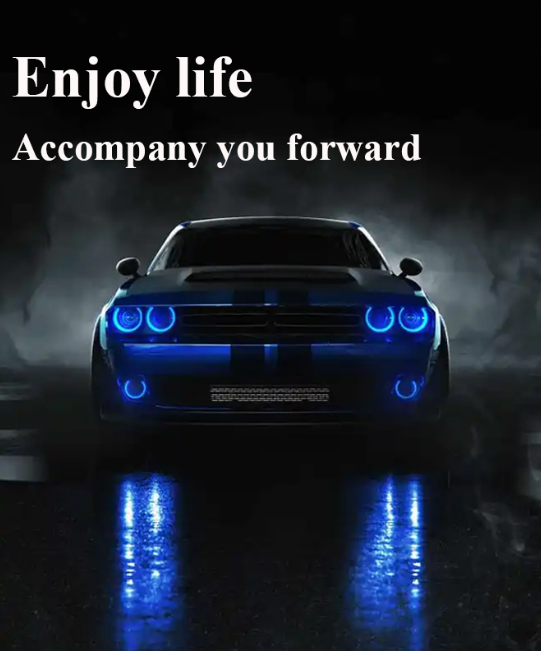

 USD
USD EUR
EUR GBP
GBP CAD
CAD AUD
AUD HKD
HKD JPY
JPY CNY
CNY










