あなたの位置: ホーム
/
背面カメラタイプを設定する方法
背面カメラタイプを設定する方法
Enter the "Settings" APP to set:

ES89XX/ES88XX/ES86XX's Radio: Settings>Car infotainment>About Device>tap "tool" icon>Input code 8878 to factory setting>Backcar setup>Camera type: choose your camera's type>Save>Reboot
ES85XX's Radio: Will detect automatically, no need to set the camera type
ES81XX/ES27XX's Radio: Will detect automatically, no need to set the camera type
ES87XX's Radio: Will detect automatically, no need to set the camera type
ES51XX/ES59XX/ES69XX's Radio: No option to set this
ES41XX's Radio: Will detect automatically, no need to set the camera type
ES31XX/ES30XX/ES42XX's Radio: No option to set this
ES22XX's Radio: Settings>Factory setting>Password: 8888>Protocol parameter settings>Reversing settings>Reverse video resolution settings>Save>Reboot
ES72XX's Radio: No option to set this
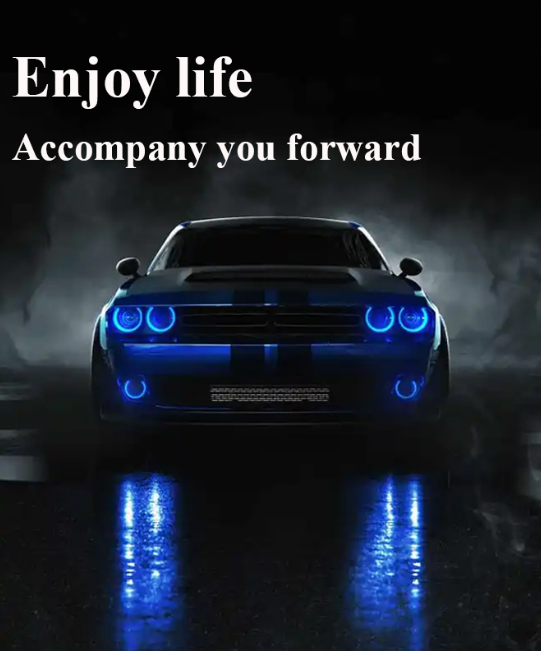

 USD
USD EUR
EUR GBP
GBP CAD
CAD AUD
AUD HKD
HKD JPY
JPY CNY
CNY










